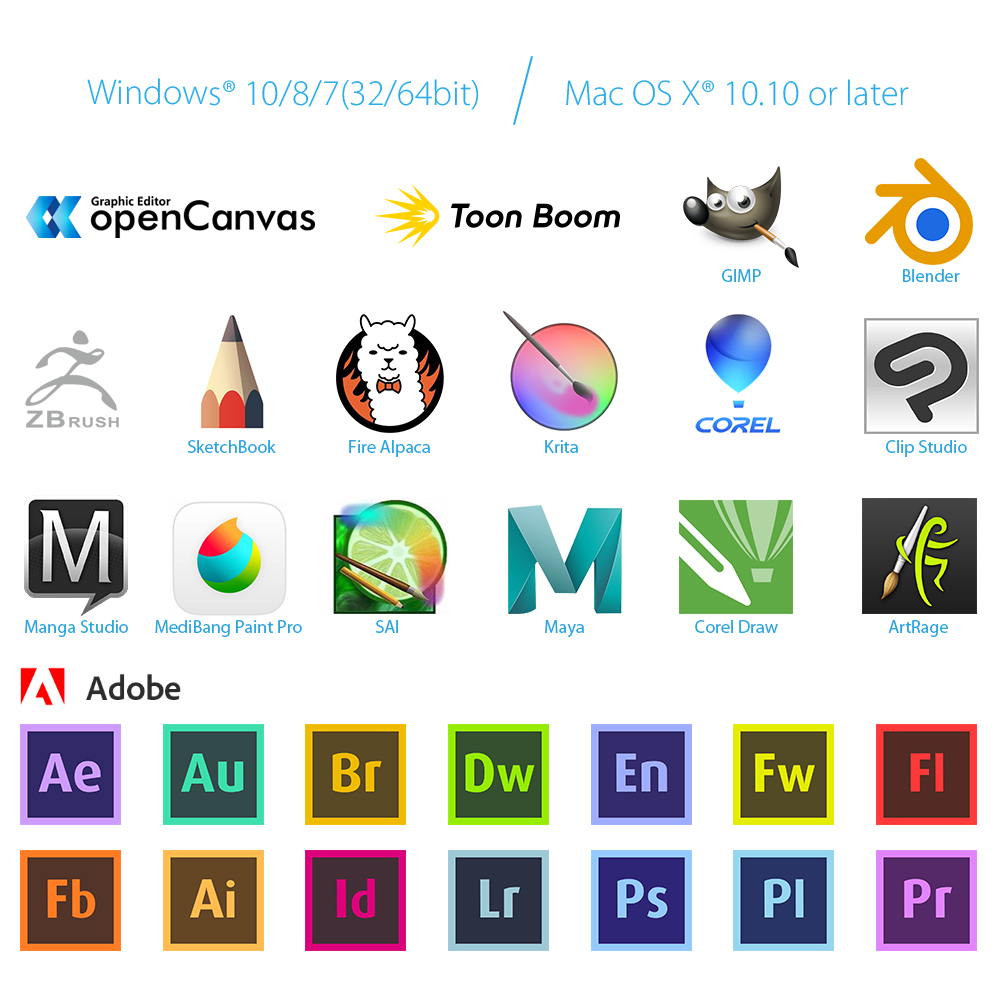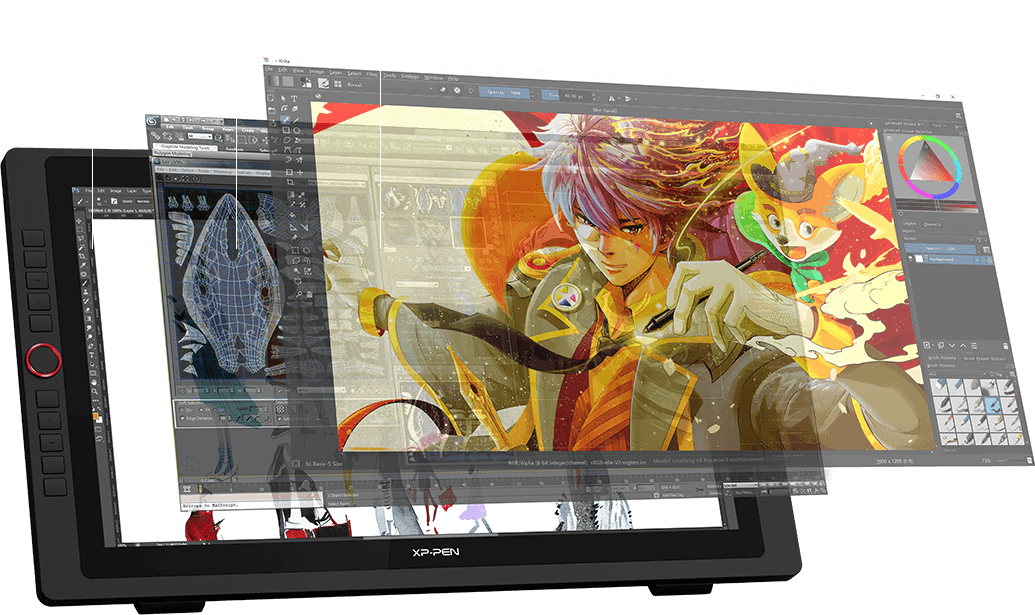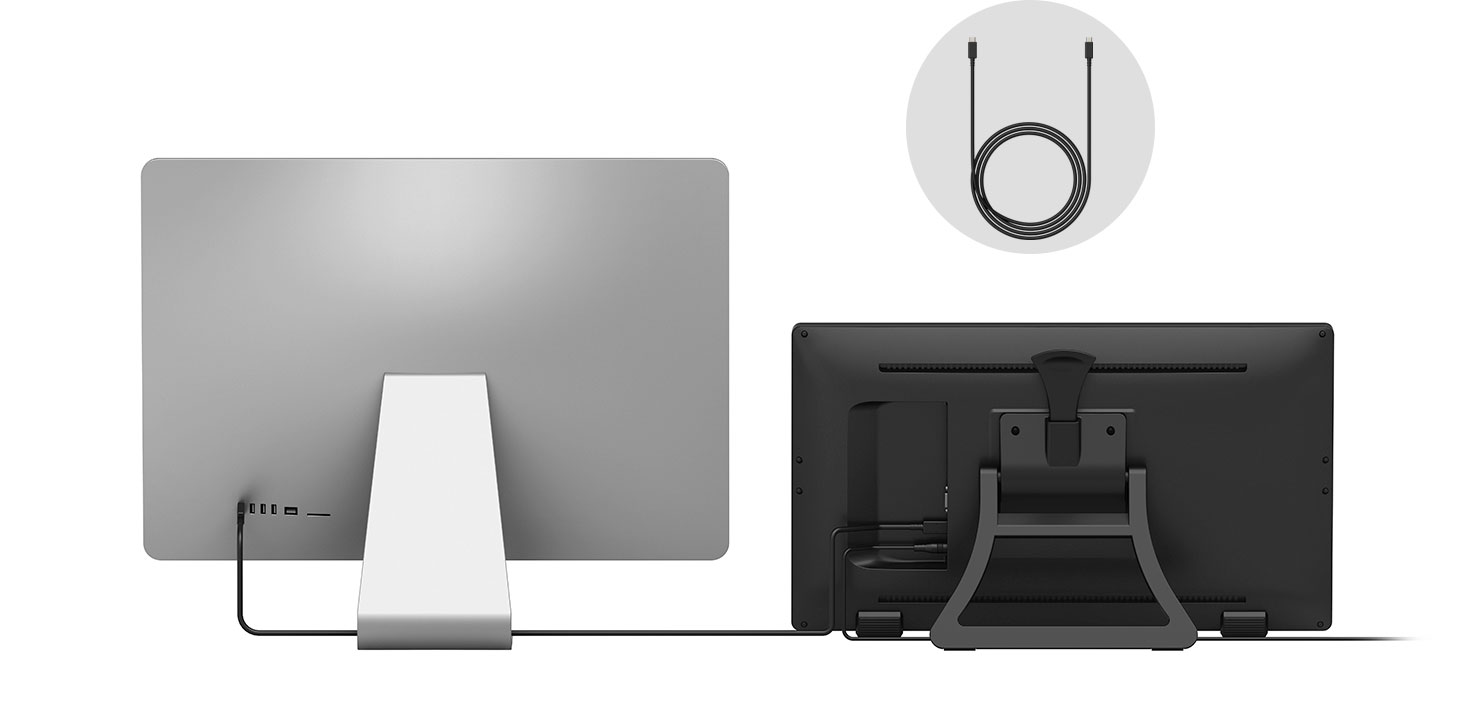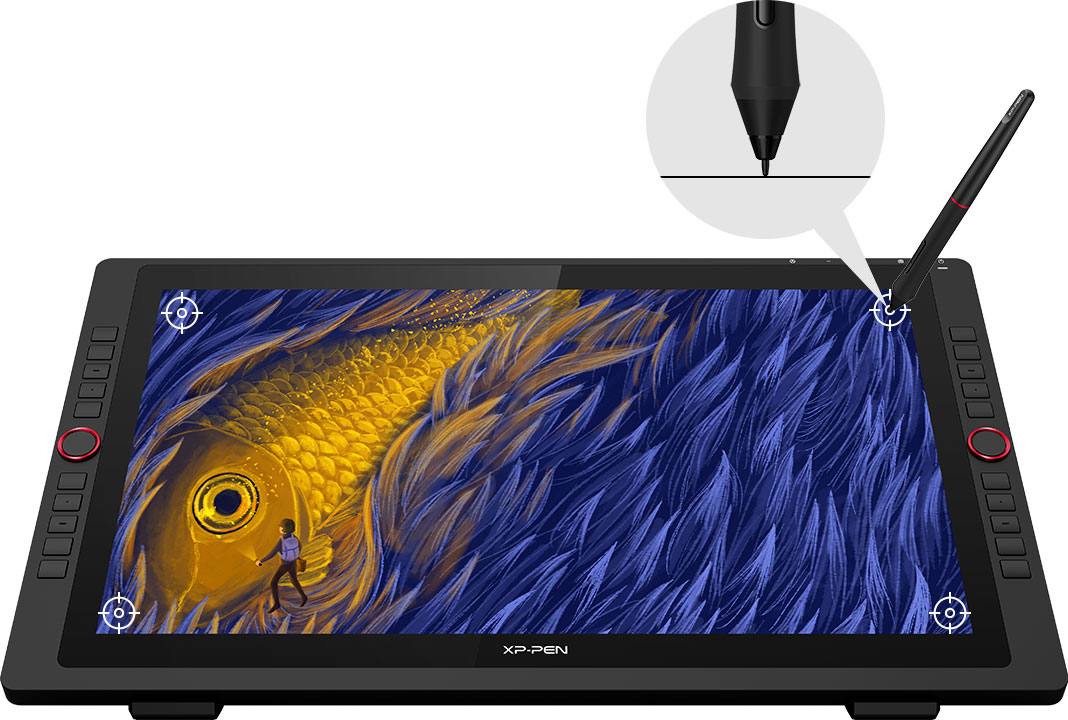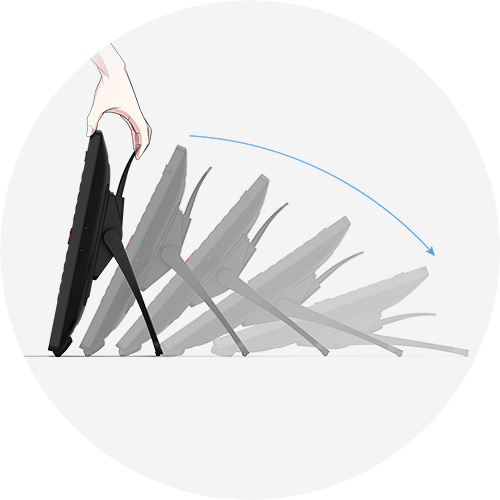Choose your country or region
United States
Magic Note Pad
Magic Drawing Pad
Pen Display
Pen Tablet
繁中-港澳台
Accessories
Stylus
Stands & Gloves
Protective Case
Protective Film
Shortcut Remote & Others